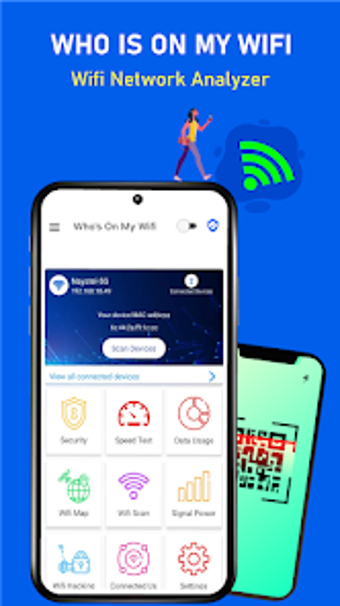A free app for Android, by Khapal Studio Apps.
Who is on my WiFi: Scan wifi
Are you looking for a quick and easy way to find out who is using your Wi-Fi? If yes, then the app you are looking for is ‘Who is on my WiFi’. With this app, you can find out all the devices connected to your Wi-Fi and identify them.
The app will also provide you with information about your network such as the speed of the Internet, the Wi-Fi signal strength, the usage of the Wi-Fi network, etc.
How to Use the App
The app is very simple to use. All you have to do is open the app and tap on the ‘Start’ button. You will be presented with a screen where you can choose the method you want to use to find out who is connected to your Wi-Fi. You can choose from the following methods:
Scanning: This method will scan for all the devices connected to your Wi-Fi network. The app will take some time to scan for all the devices. You can choose to use this method if you don’t want to use the other methods.
Manual Entry: This method will allow you to manually enter the device name. You will have to enter the name of the device and the IP address of the device.
Random Selection: This method will allow you to choose a random device from the list of all the devices connected to your Wi-Fi network.